FareUpThere, a new, free app created to help you find exactly what you want for your next flight, is well worth a download. With the ability to truly customize your flight search, it’s ideal for folks that don’t like to be surprised with what they’ve paid for. Here’s the scoop on FareUpThere and why you need to use it for your next flight purchase.

This is a sponsored post – all opinions are my own!
Let’s think about it for a minute. When you use third-party booking apps for hotels, using the filters to narrow down selections is a no brainer. So, what if you could do that for flights? FareUpThere gives you that flexibility to help you choose your ideal airline and flight. It also provides prices based on each filter you choose. Here are my favorite functions app customizations.
FareUpThere – Free App
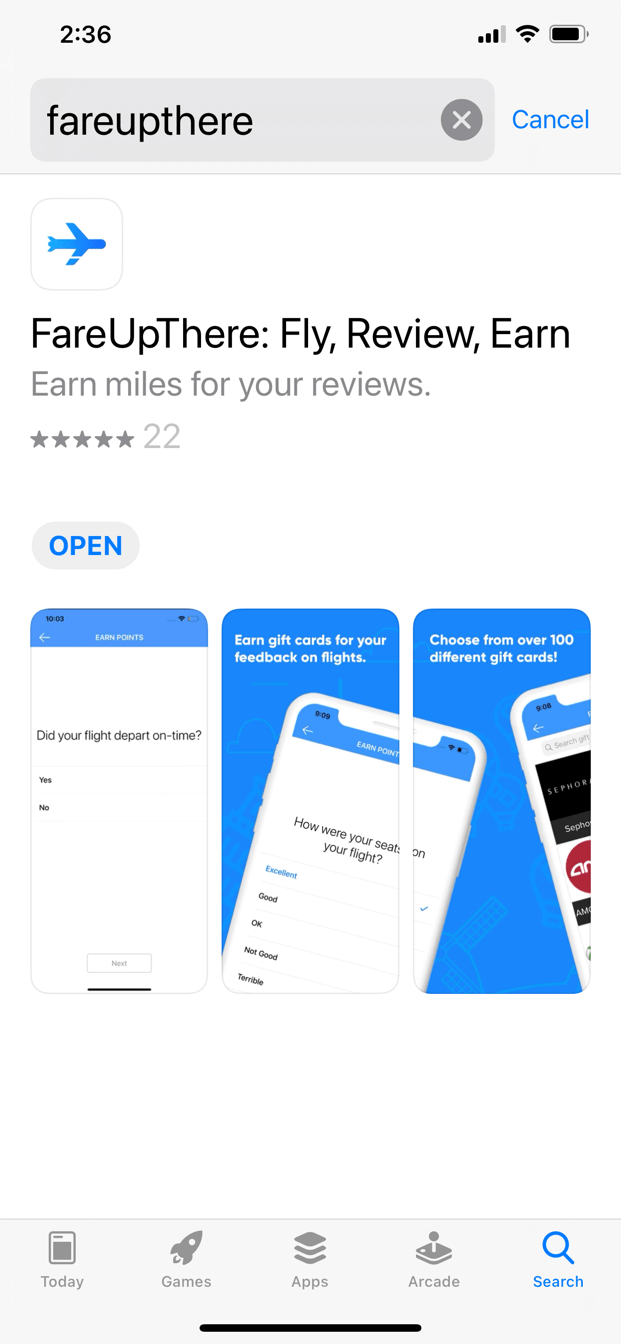
Yeah, FareUpThere is at the top of my list for app benefits. All you need to do is create an account either online or via the app. Once you’ve enrolled, you verify your email address and then customize your profile if you choose. It’s available for both iOS and Android, too.
My fave benefit of profile customization? Adding in your home airport.
Using FareUpThere to Earn Rewards
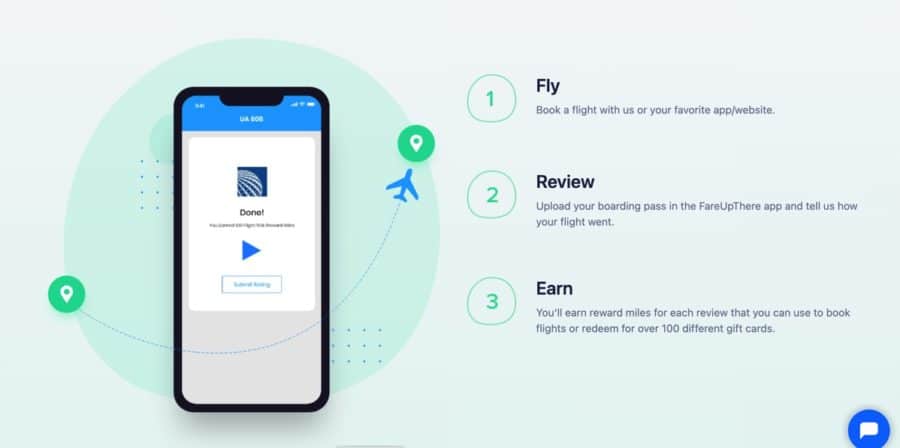
Whether you book a flight with FareUpThere or another website, after your flight you’ll earn rewards. All you need to do is scan your boarding ticket and give a review on the flight. You’ll receive points that accumulate to book a flight or gift cards – over 100 of them.
FareUpThere – Customizing Your Flight Choice
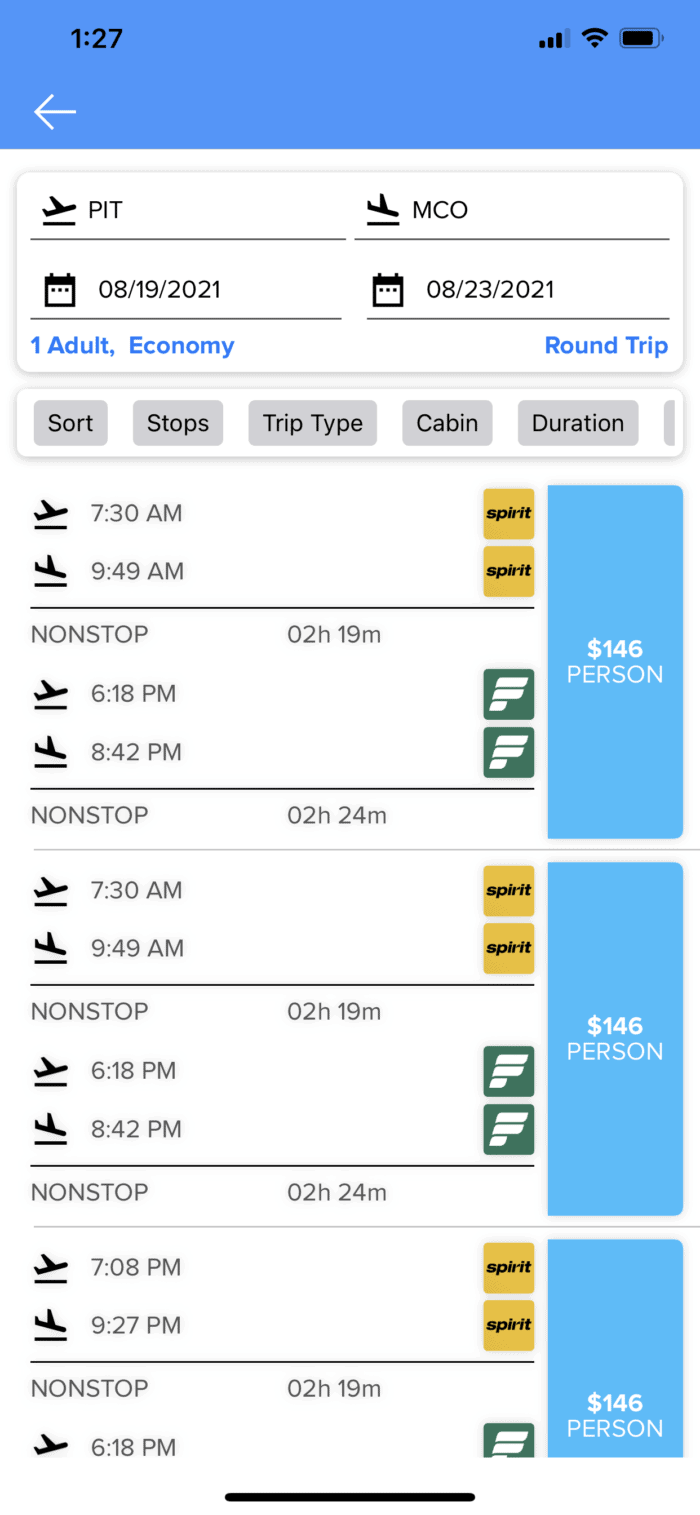
As an example, I used my home airport, Pittsburgh and chose a round trip to Orlando. I also added in dates that were near to check prices.
Check out the screenshot above. Just under the dates, you’ll want to look for the gray clickable boxes. They’re your key to choosing exactly what you want for your flight.
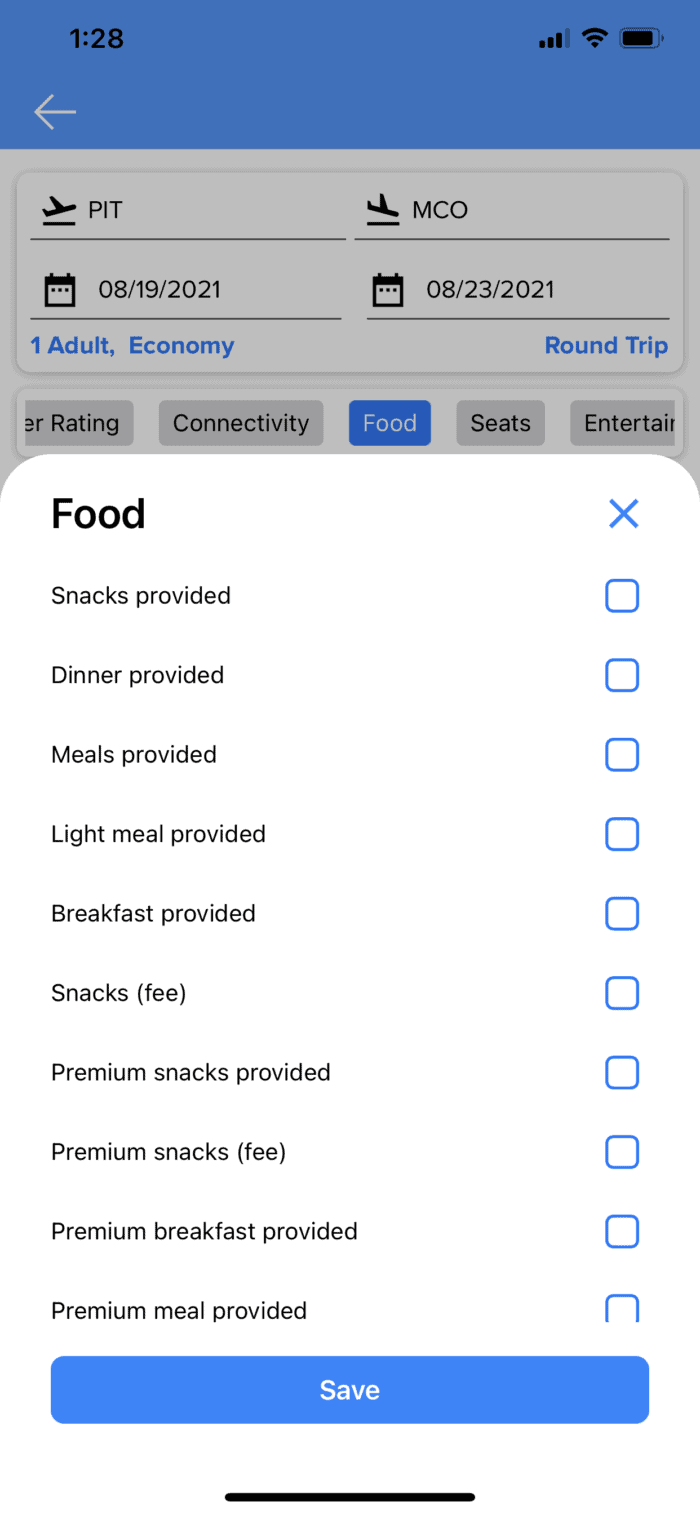
Want to know which flights on those dates are serving meals or snacks only? Click on the food tab and narrow down your preference.
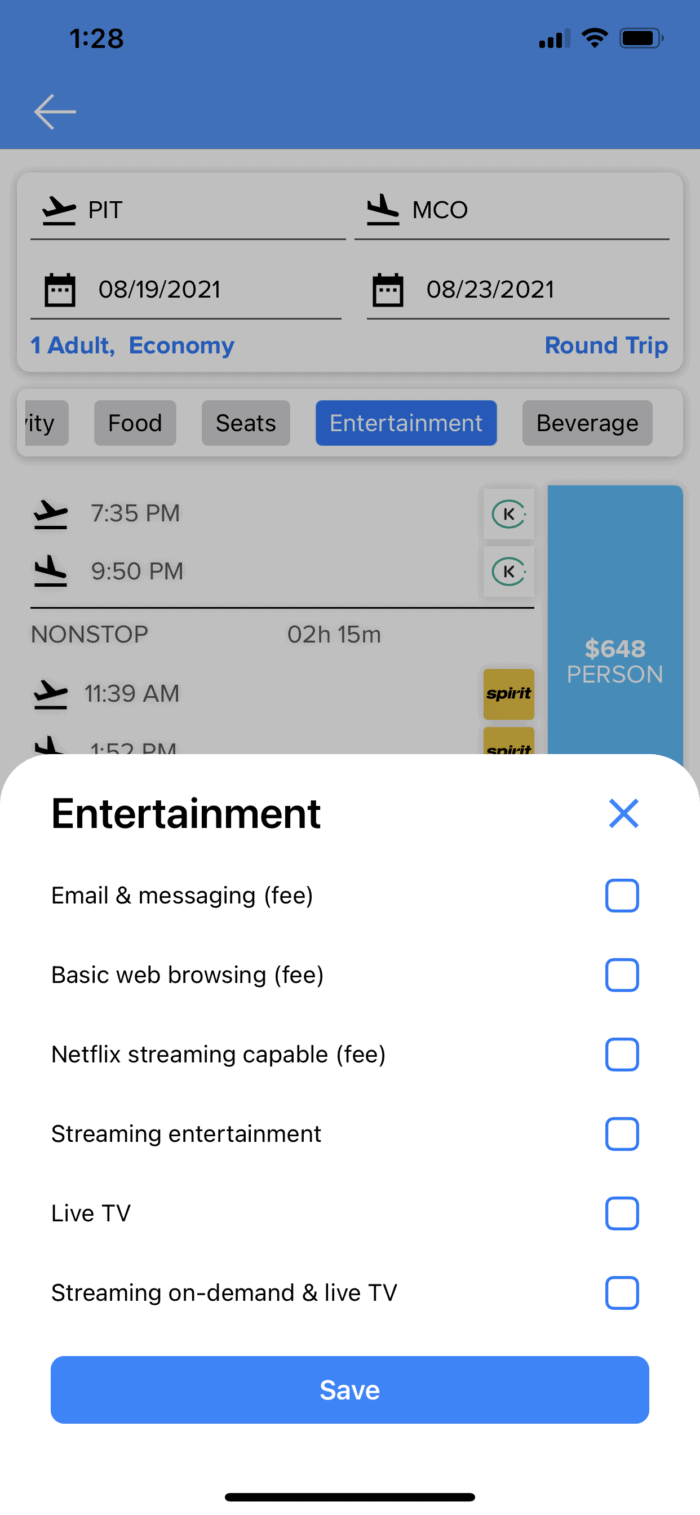
And what about on-board entertainment? If you’re cool with whatever, no need to narrow it down. But, if you do want choices, narrow them down with the entertainment tab.
In addition to food & entertainment, you can select the number of stops, trip type, cabin type, duration, time, price (low to high), airlines, passenger rating, connectivity, seats, and beverage selection.
You may not think you need to narrow all of them down, but scanning through them all will give you the lowdown on your next flight without surprises.
And that’s the super simple story on FareUpThere. Again, you can sign up through the App Store or Google Play (and online, too) and it only takes a minute to get comparing.

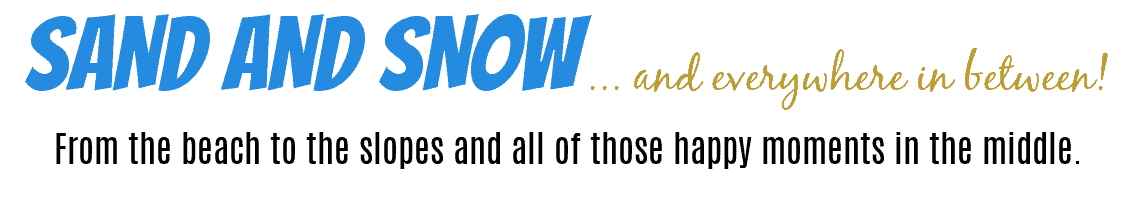
Leave a Reply