When it comes to dining at Walt Disney World, there’s pros and cons to both table service and counter service. Sure, Table Service gets you a guaranteed dining slot, but it does come at a pretty hefty price. And while Quick Service dining is just that, when there’s high crowd levels or peak dining times, you may be waiting for longer than you’d like. On a recent trip to WDW this month, I discovered the BEST tip for counter service dining – and it’s as simple as using your smartphone. Here’s my new favorite Disney World dining hack for Quick Service restaurants to avoid waiting in line.
Step 1. Head to My Disney Experience App and Click on Your Avatar
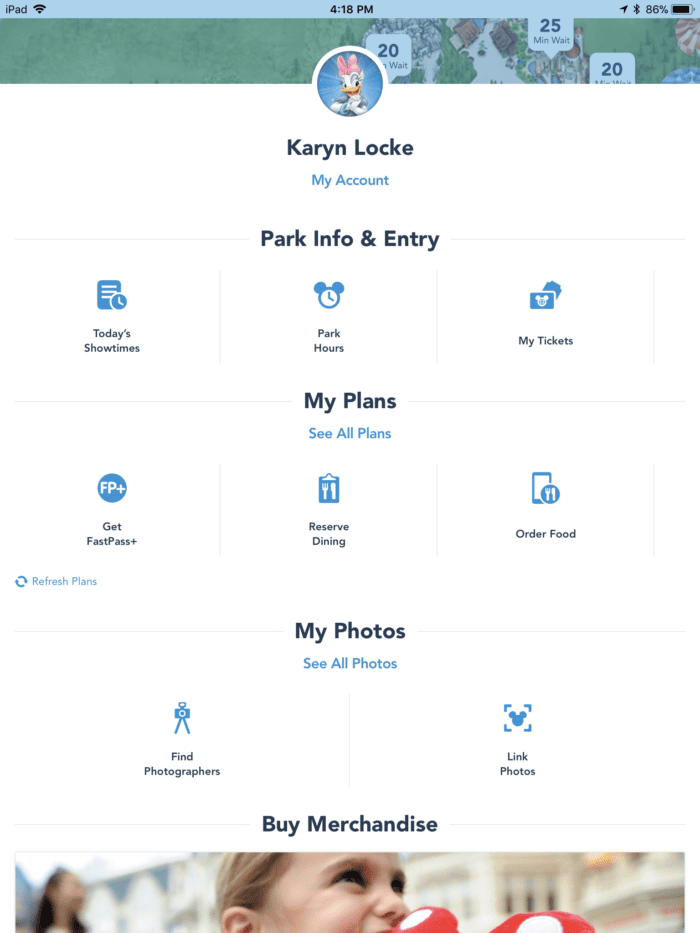
Mine’s Daisy Duck. Once you’ve clicked a new screen will pop up with eight options. Look for “Order Food” and click on that.
Step 2. Scroll Through Until You Find the Restaurant You Want
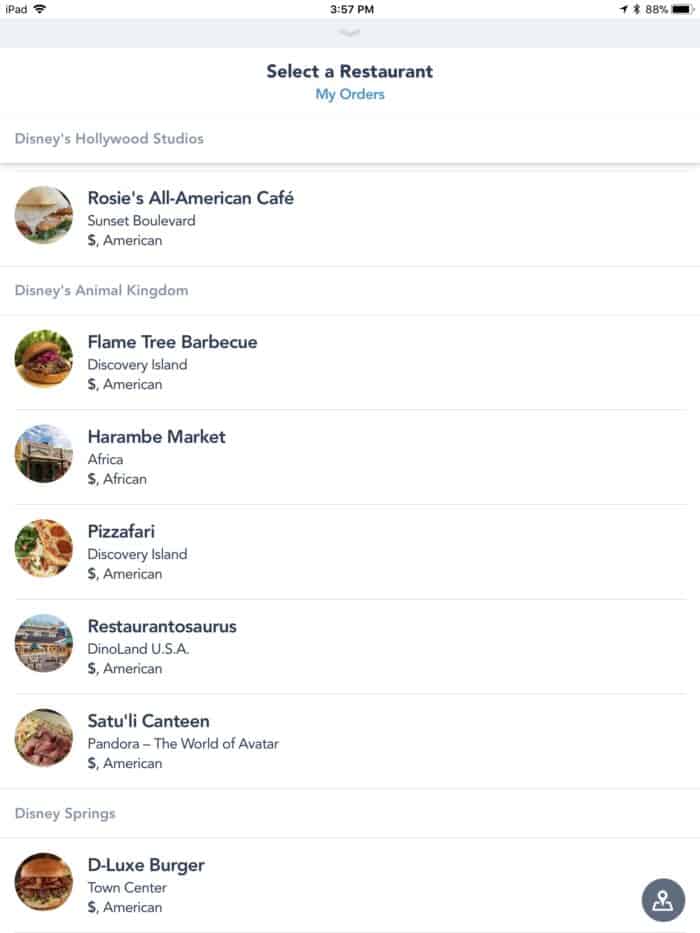
I’m using Satu’li Canteen at Pandora – The World of Avatar for an example for two reasons. First, it’s always busy. Second, the food is amazing so the photos are pretty. Not all of the QS restaurants are available yet but there’s definitely plenty to choose from. At the time this post was written, there’s only one for Disney Springs: D-Luxe Burger.

Step 3. Order Your Food
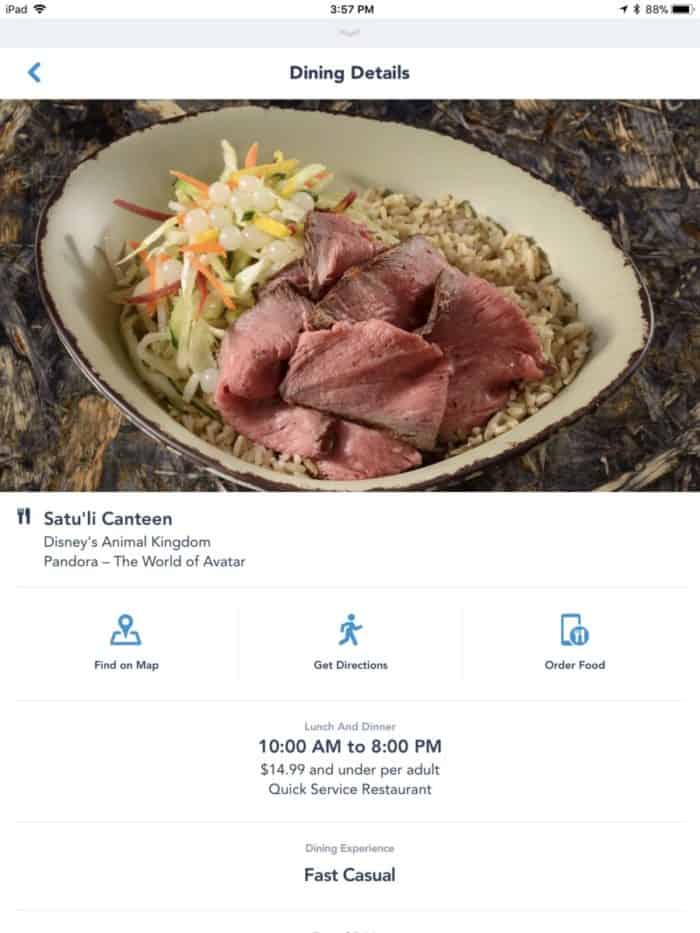
It’s pretty much a cake walk from here. Scroll through the available menu, add items, remove them, and add sides including desserts and drinks. Once you’ve locked down your order, you’ll want to click on “View My Order” at the bottom of the screen to verify your order is correct.
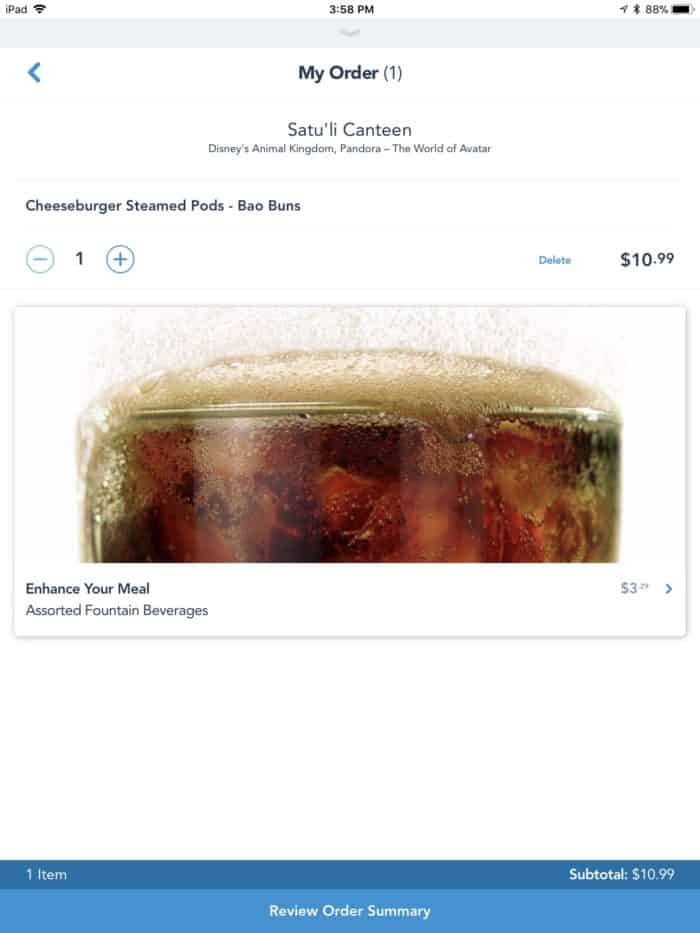
Then, click on “Review Order Summary” to place your order. You’ll have to make sure your notifications for My Disney Experience are turned on as you’ll receive alerts about your order.
Step 4. When You Arrive, Confirm
With the notifications comes the app’s ability to know where you are. We received a notification that we were at Satu’li Canteen and to click to prepare our order.
The QS restaurants that have Mobile Ordering have dedicated lines as well. When we visited, I was never more than two people away from the front of the line, a nice change from the crowded queues.

Tips for Quick Service Mobile Ordering
Update: As of January 31, 2018, mobile ordering is officially available with the Disney Dining Plan! I’ve left the original post here for reference.
As of now, the ways to pay for mobile ordering is with a credit card or Disney gift card. Mr. Locke likes to use a dedicated credit card for our trips that we pay off immediately so we linked it to our MDE accounts before we left. If you’re planning on using Mobile Ordering, add your credit card or gift card info ahead of time to save to trouble.
If you’re an Annual Passholder and want to take advantage of dining discounts, there’s no way to do that with Mobile Ordering. For now, you’ll have to wait in line to get the discount.
We ordered our food early enough that we could let the order sit. There’s no rush to pick up your order – it will wait for you to let the app know that you’re ready to eat.
Make sure you have notifications enabled on the MDE app. You’ll be notified that your order is ready to go, saving plenty of time in line. Then, once you’ve arrived, click the “prepare my order” button and wait for confirmation that your order is ready. You’ll be instructed to which line to head to.
Have you used the MDE app to order WDW counter service food? How was your experience? Please let us know in the comment section below!

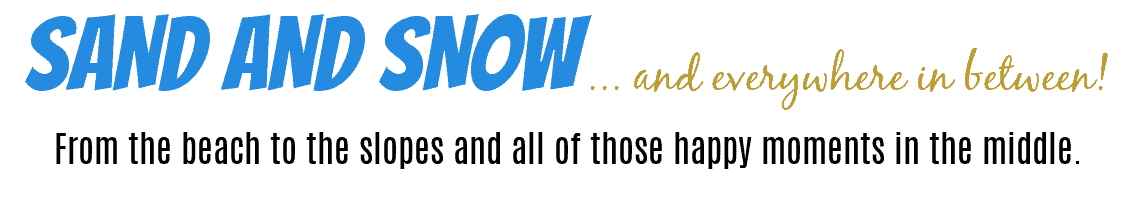
Leave a Reply